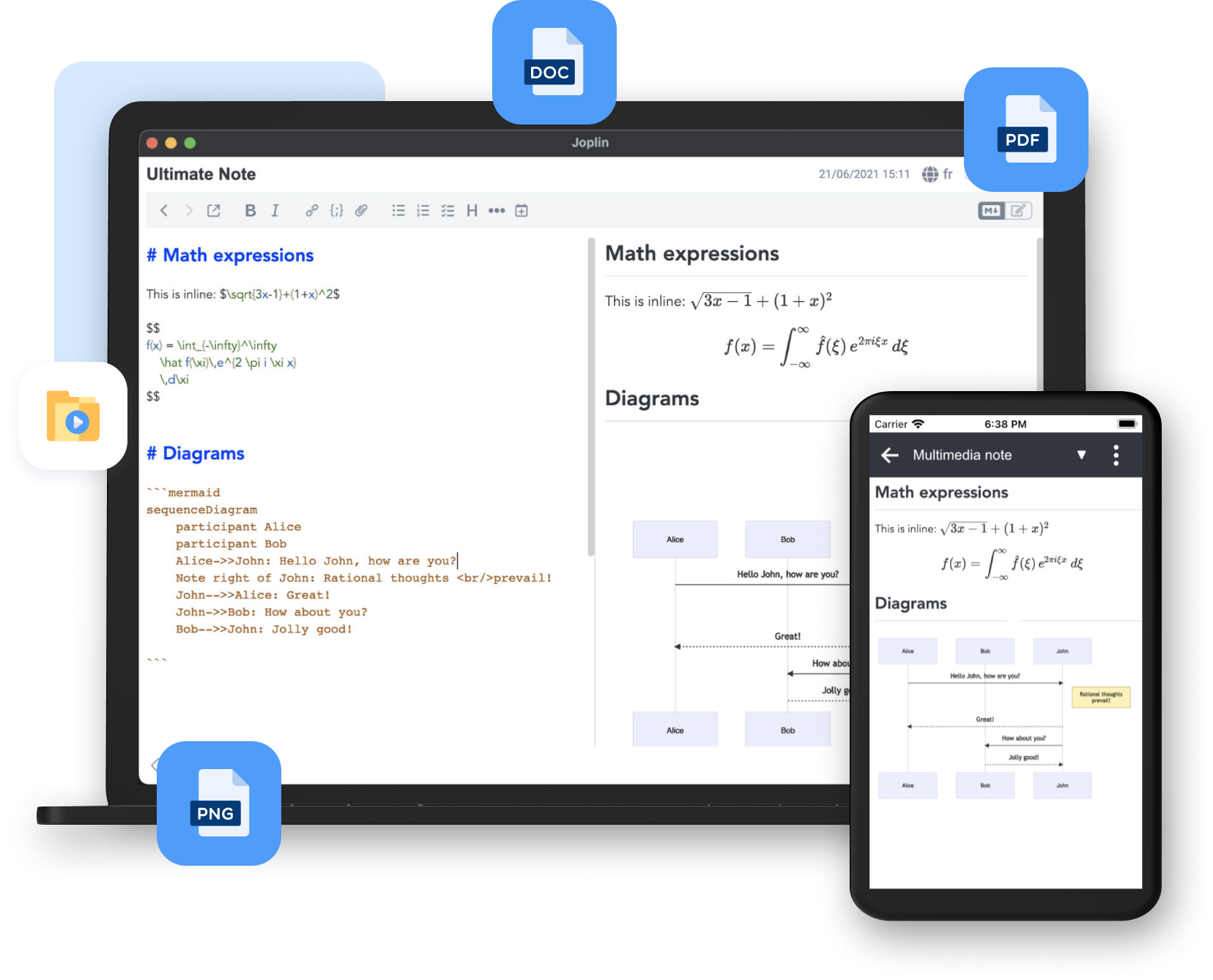
Install Joplin on Solus
How to add the Joplin AppImage program on Solus OS

Download the AppImage file to ~/.local/share/applications/
Make the file executable: chmod +x Joplin-2.5.10.AppImage
Create link with system apps: sudo ln -s ~/.local/applications/Joplin-2.5.10.AppImage /usr/bin/joplin
Create menu entry sudo nano /usr/share/applications/joplin.desktop
With the below lines:
[Desktop Entry]
Name=Joplin
Comment=Markdown Text Editor
Exec=joplin %U
Terminal=false
Type=Application
StartupNotify=true
MimeType=text/plain;
Icon=joplin
Categories=GNOME;GTK;Utility;TextEditor;
Keywords=Text;Editor;Plaintext;Write;gedit;
DBusActivatable=true2021.11.08 10:20
