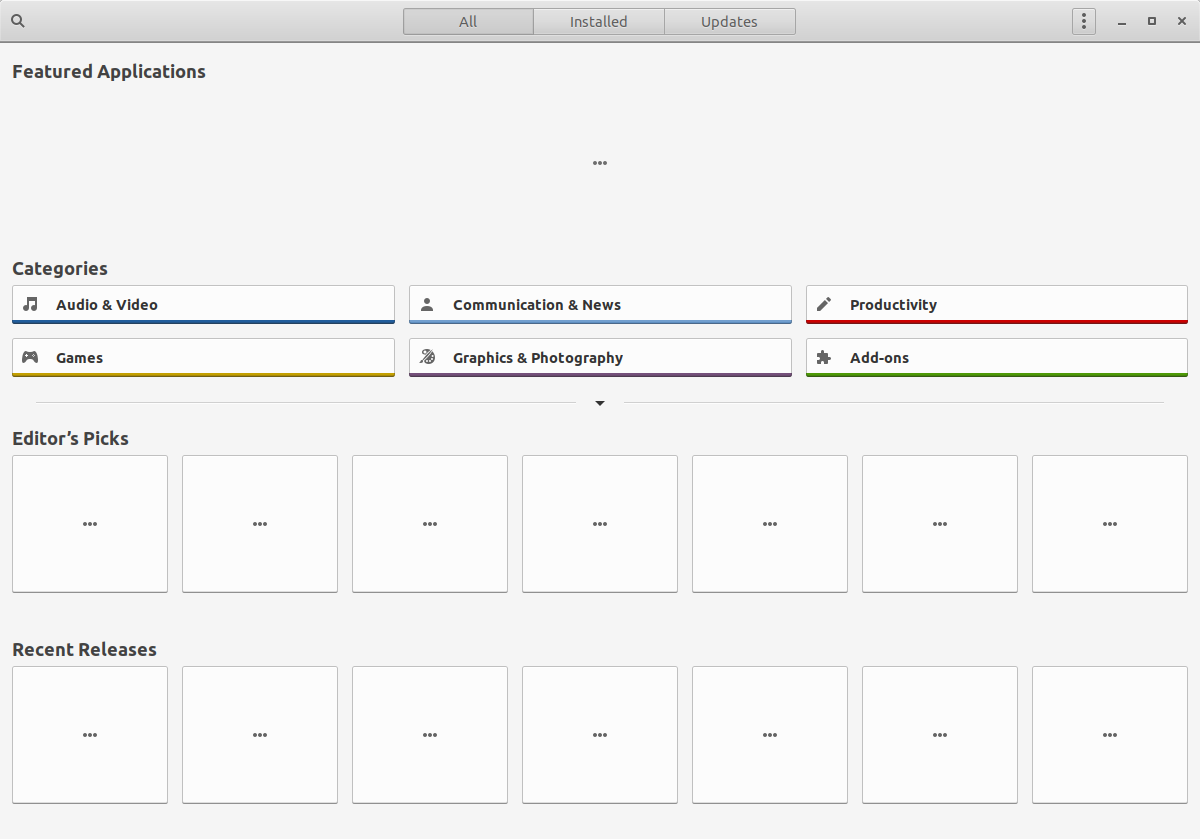This was taken from https://robbinespu.gitlab.io/posts/disable-abrt-fedora/
Posted: May 15, 2019 | Reading time: 2 min
⚠️ Warning: This post is over a year old, the information may be out of date.
I dont like ABRT because it spamming my fedora system notification. It kinda disturbing me, so because of the MCE ABRT notification keep spamming, I suggest to set OnlyFatalMCE = yes in /etc/abrt/plugins/oops.conf (you need root access to modify this file).
If needed, try to disable some ABRT related service. You can find it with this command
$ sudo systemctl -t service | grep abrt
for example, I got 4 systemd services:
abrt-journal-core.service loaded active running Creates ABRT problems from coredumpctl messages
abrt-oops.service loaded active running ABRT kernel log watcher
abrt-xorg.service loaded active running ABRT Xorg log watcher
abrtd.service
Now let stop it (for current session) and disable it (for next reboot)
$ sudo systemctl stop abrt-journal-core.service
$ sudo systemctl disable abrt-journal-core.service
$ sudo systemctl stop abrt-oops.service
$ sudo systemctl disable abrt-oops.service
$ sudo systemctl stop abrt-xorg.service
$ sudo systemctl disable abrt-xorg.service
$ sudo systemctl stop abrtd.service
$ sudo systemctl disable abrtd.service
Now reboot your workstation. You should not getting anymore ABRT notification anymore.
Warning
This my current step, it maybe incorrect and I do not encourage you to disabling automatic problem reporting (ABRT) for no reason because ABRT is a set of tools to help you to detect and report crashes. It’s main purpose is to ease the process of reporting an issue and finding a solution